Torchcraft - analysis and changing the game state
This post is about the Starcraft bot I am developing using machine learning. The project is being developed as part of the "Daj Się Poznać 2017" competition.
In the last post about the project I described how the maps look like and wrote how to create a basic script that connects to Starcraft and downloads the game state in a loop, or rather each subsequent logical frame games. I don't think I've written yet what a logical game frame is. The thing with logical frames is that graphics rendering is independent of calculations that change the game state. The frame rate is not constant and depends on the speed of your computer. The game state is calculated every interval. If you have played Starcraft, you probably know that you can set the game speed in the options. Changing the speed results in a change in the time between logical frame calculations. This is a fundamental difference, if we had constant 30 or 60 FPS, the issue would probably be solved differently.
Game state
OK, time to check what we have available in terms of game status. First, let me remind you of the basic script from the previous note:
local hostname = "192.168.56.1"
local port = 11111
local tc = require 'torchcraft'
tc.micro_battles = true
tc:init(hostname, port)
local update = tc:connect(port)
local setup = {
tc.command(tc.set_speed, 20),
tc.command(tc.set_gui, 1),
tc.command(tc.set_cmd_optim, 1),
}
tc:send({table.concat(setup, ':')})
while not tc.state.game_ended do
update = tc:receive()
-- code here
end
tc:close()
In TorchCraft, the game state changes every logical frame. You can access it by referring to tc.state. This variable is a table with the following keys:
--[[
state will get its content updated from bwapi, it will have
* map_data : [torch.ByteTensor] 2D. 255 (-1) where not walkable
* map_name : [string] Name on the current map
* img_mode : [string] Image mode selected (can be empty, raw, compress)
* lag_frames : [int] number of frames from order to execution
* frame_from_bwapi : [int] game frame number as seen from BWAPI
* game_ended : [boolean] did the game end? (i.e. did the map end)
* battle_just_ended : [boolean] did the battle just end? (battle!=game)
* waiting_for_restart : [boolean] are we waiting to restart a new battle?
* battle_won : [boolean] did we win the battle?
* units_myself : [table] w/ {unitIDs: unitStates} as {keys: values}
* units_enemy : [table] same as above, but for the enemy player
* bullets : [table] table with all bullets (position and type)
* screen_position : [table] Position of screen {x, y} in pixels. {0, 0} is top-left
]]
And not only that, there is also units_neutral (contains animals, minerals and gases) and probably a few others, but I would have to look for that in the TorchCraft code. I took this comment above from TorchCraft's code.
As you can see, the basic script already uses game_ended.
An interesting structure is map_data. This is the ByteTensor from Torch and contains information about the map, such as places that units cannot go to and the like. Very useful. For m5v5_c_far.scm the map size is 256x256 and can be obtained by:
local map = tc.state.map_data
print(map:size())
For us, the most interesting ones will be units_myself, units_enemy and bullets. Let's check what units_myself contains:
print(tc.state.units_myself)
{
21 :
{
lifted : false
pixel_size_x : 17
detected : true
gwcd : 0
idle : false
awrange : 16
order : 6
type : 0
position :
{
1 : 83
2 : 141
}
targetpos :
{
1 : 60
2 : 150
}
energy : 0
size : 1
resource : 0
gwdmgtype : 3
pixel_y : 1128
shieldArmor : 0
awattack : 6
playerId : 0
visible : 1
velocity :
{
1 : 0
2 : 0
}
hp : 40
awdmgtype : 3
orders :
{
1 :
{
first_frame : 5
target : -1
type : 6
targetpos :
{
1 : 60
2 : 150
}
}
}
max_hp : 40
target : -1
armor : 0
max_shield : 0
maxcd : 15
gwattack : 6
shield : 0
awcd : 0
pixel_x : 664
gwrange : 16
pixel_size_y : 20
}
-- ...
}
A lot of data about the unit.
Commands
It's time to give orders to units. Let's work through the while loop:
local give_orders = false
while not tc.state.game_ended do
update = tc:receive()
local actions = {}
if give_orders == false then
for uid, unit in pairs(tc.state.units_myself) do
table.insert(actions,
tc.command(
tc.command_unit_protected,
uid,
tc.cmd.Attack_Move,
-1,
103,
141
)
)
end
give_orders = true
end
tc:send({table.concat(actions, ':')})
if tc.state.battle_just_ended or tc.state.waiting_for_restart then
give_orders = false
end
end
At the very beginning of the battle, the above code gives an order to attack the place where enemy units are located. To issue commands in a given frame, we create an actions table:
local actions = {}
Then we iterate over all our units:
for uid, unit in pairs(tc.state.units_myself) do
-- ...
end
The pairs function returns keys and values separately. They are assigned to the variables uid, unit.
We create commands by calling tc.command with the specified arguments:
tc.command(
tc.command_unit_protected,
uid,
tc.cmd.Attack_Move,
-1,
103,
141
)
The first argument, I have no idea what it does, the second is the unit id (each is unique), the third is the command, the fourth - I have no idea, the fifth and sixth are the x and y positions. We insert the commands into the actions table by using table.insert .
Time to send commands to Starcraft:
tc:send({table.concat(actions, ':')})
The above code merges the array into a string, with each command separated by a colon, and sends.
The above example also includes the give_orders variable. I added it to avoid command spamming. Spam causes Starcraft to run slowly and units, instead of attacking what is on the way, go to a given location regardless of anything.
Summary
It's not difficult, it just took me some time to understand why giving the movement order doesn't work. It turned out that you need to add this magical -1 before the x and y positions. The operation of the presented code can be seen in the gif below.
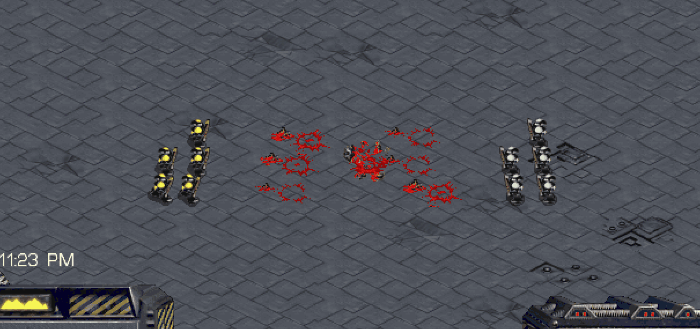
In the next post I will try to either describe more things or finally use machine learning (Q-learning). We'll see if I have time.